Mayfly Ventures: Australia’s leading No Code Developers
Optimised for
UX Design
We design products that feel effortless to use and impossible to forget. Every interaction is crafted to reduce friction, deliver value fast, and create moments of delight.
Our approach is grounded in first principles. Understanding what users truly need, why they behave the way they do, and how to help them succeed as quickly as possible. We focus on reducing time-to-value and making complex things feel simple.
The result? Products that don’t just work, they resonate. Experiences that users love, remember, and recommend.
Performance
We think deeply about what’s beneath the surface, employing strategies like smart caching, load-balanced infrastructure, and strategic database architecture to build products that feel fast, reliable, and responsive at every touchpoint.
Performance is engineered into every layer of the stack. From how we structure API calls to how we queue background jobs, we make intentional decisions that reduce latency, improve uptime, and keep your user experience seamless, even under load.
Our goal isn’t just speed, it’s sustained, dependable performance that scales with you.
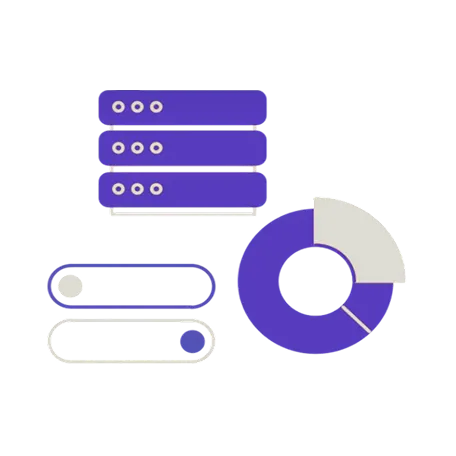
Scalability
We build with your next chapter in mind. Whether it’s 10 users or 10,000, your product should grow without rework or re-architecture.
That means choosing a tech stack that supports modular growth, designing systems that can be extended, not rewritten and laying the groundwork for high availability and horizontal scaling.
From multi-region infrastructure to micro-services and message queues, we make sure your backend can evolve as demand grows.
Scalability isn’t just technical, it’s strategic. We build products that can scale in features, markets, and teams without slowing down.

Cost Efficiency
We treat your runway like it’s our own. Every technical decision, from infrastructure to feature scope is made with cost, speed, and sustainability in mind.
We optimise for lean builds that deliver value early, avoiding over-engineering and focusing on what moves the needle.
That means using serverless where it makes sense, automating deployments, and leaning on proven open-source tools to reduce upfront and ongoing costs.
Efficiency doesn’t mean cutting corners it means building smart, so you can get to traction faster without sacrificing quality or future flexibility.

UX Design
We design products that feel effortless to use and impossible to forget. Every interaction is crafted to reduce friction, deliver value fast, and create moments of delight.
Our approach is grounded in first principles. Understanding what users truly need, why they behave the way they do, and how to help them succeed as quickly as possible. We focus on reducing time-to-value and making complex things feel simple.
The result? Products that don’t just work, they resonate. Experiences that users love, remember, and recommend.
Performance
We think deeply about what’s beneath the surface, employing strategies like smart caching, load-balanced infrastructure, and strategic database architecture to build products that feel fast, reliable, and responsive at every touchpoint.
Performance is engineered into every layer of the stack. From how we structure API calls to how we queue background jobs, we make intentional decisions that reduce latency, improve uptime, and keep your user experience seamless, even under load.
Our goal isn’t just speed, it’s sustained, dependable performance that scales with you.
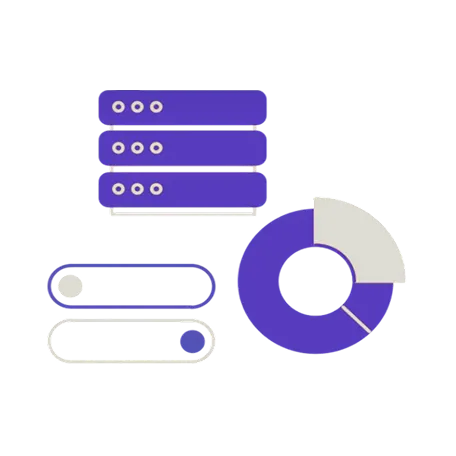
Scalability
We build with your next chapter in mind. Whether it’s 10 users or 10,000, your product should grow without rework or re-architecture.
That means choosing a tech stack that supports modular growth, designing systems that can be extended, not rewritten and laying the groundwork for high availability and horizontal scaling.
From multi-region infrastructure to micro-services and message queues, we make sure your backend can evolve as demand grows.
Scalability isn’t just technical, it’s strategic. We build products that can scale in features, markets, and teams without slowing down.

Cost Efficiency
We treat your runway like it’s our own. Every technical decision, from infrastructure to feature scope is made with cost, speed, and sustainability in mind.
We optimise for lean builds that deliver value early, avoiding over-engineering and focusing on what moves the needle.
That means using serverless where it makes sense, automating deployments, and leaning on proven open-source tools to reduce upfront and ongoing costs.
Efficiency doesn’t mean cutting corners it means building smart, so you can get to traction faster without sacrificing quality or future flexibility.


Hey I'm Rosie, a Venture Builder at Mayfly Ventures. Let's jump on a call to explore big ideas together.
VOLI Case Study: No-Code in Action
Before working with Mayfly, VOLI’s founder Charlie Crozier had approached 12 different development agencies. As a non-technical founder, Charlie struggled to get his app built and ready for users, with quotes ranging from $300,000 to $1 million. These high costs placed immense pressure on early capital raising.


.avif)

.avif)

Build in a fraction of time and cost
We use the latest no code, low code and AI tools to build powerful platforms without the heavy costs and usual build time of traditional development.

Iteration twice a week
Many founders and investors see runway not simply as time until your burn rate can last but how many product iteration cycles you can achieve. As we aim to find product-market fit, being able to iteration efficiently is key.

Access third-party platforms
A handy way to shortcut your launch time is to integrate with third-party providers such as Stripe for payment, Zoom for video conferencing and Chatgpt for AI. We use platforms which make these integrations easy.

Build once for iOS, android and web
Don't triple your work load building for different platforms, build on a low code stack which can be used across all three. Use native wrappers you can achieve native functionality on a no-code web app.
Let’s explore if we can work together


Hey I'm Rosie, a Venture Builder at Mayfly Ventures. Let's jump on a call to explore big ideas together.

.svg)



